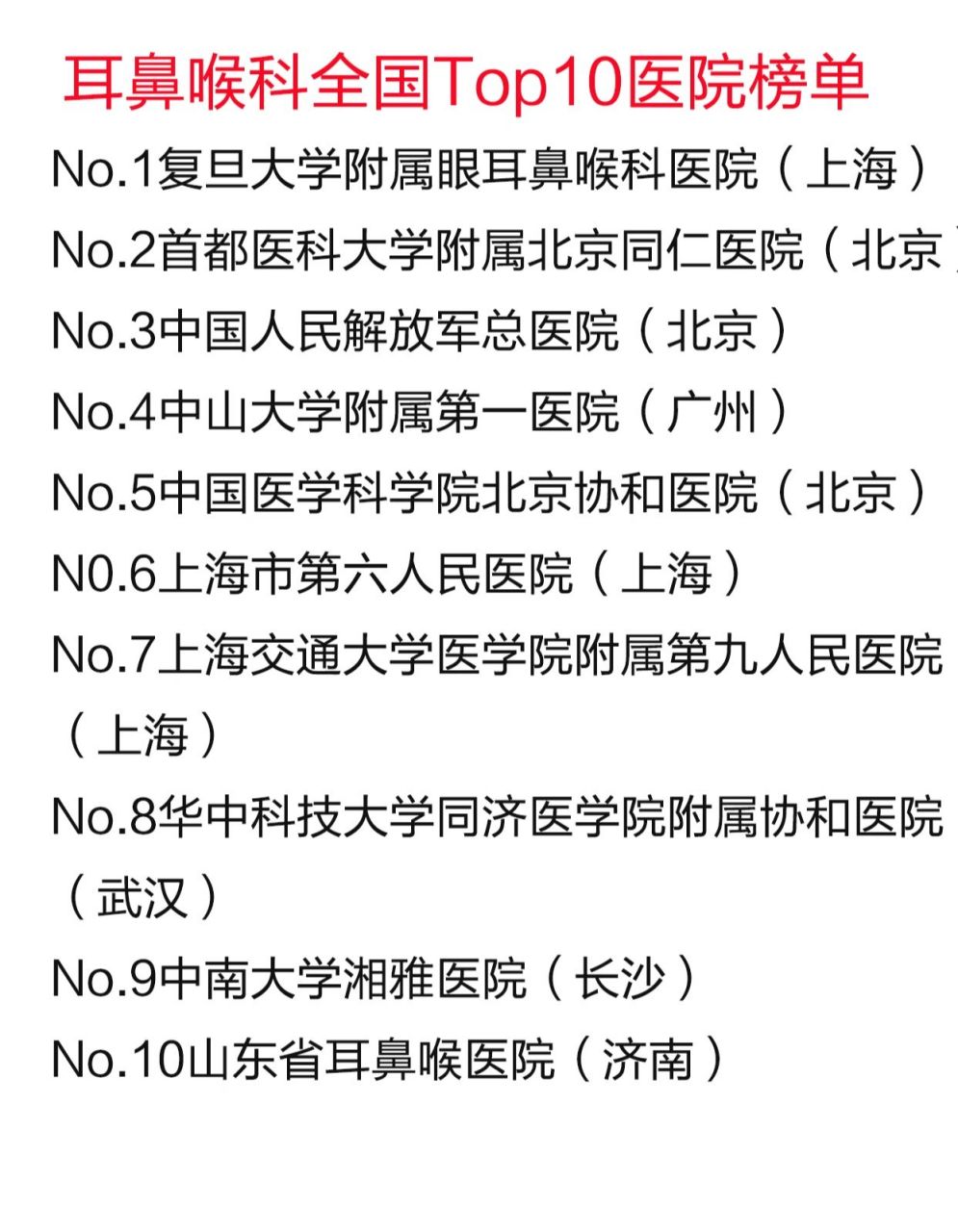To set up a computer IP address, follow these steps. First, open the network settings on your computer. Then find the option for IP settings. If you want to set a static IP address, enter the desired IP address, subnet mask, default gateway, and DNS server addresses manually. Make sure the IP address is within the correct range for your network. If you prefer a dynamic IP address, enable DHCP so that the network automatically assigns an IP address to your computer. After making changes, save the settings and restart your network connection if necessary.